Is your security camera footage often blurry or fogged up? You're not alone—and the good news is, it's preventable. In this guide, we’ll explain why cameras get foggy, how it affects your system, and share simple, effective ways to prevent fog on security cameras. Stay with us to keep your footage clear and your property protected.
Why Do Security Cameras Become Foggy?
If you've ever looked at your security camera feed and seen a blurry, misty image, chances are you're dealing with fog buildup. Understanding why this happens is the first step to fixing it—and keeping your footage clear all year round.
Here are the most common reasons your camera may fog up:
• Temperature differences cause condensation
When warm, moist air hits a cooler camera lens—especially during early mornings or after sunset—condensation naturally forms. This effect is similar to glasses fogging up when you step outside on a cold day. Outdoor cameras are especially vulnerable to this, particularly if they lack proper insulation.
• High humidity and poor ventilation
Cameras placed in damp, enclosed, or shaded areas—like under eaves, corners of walls, or near plants—can trap moisture over time. Combined with the camera’s own internal heat, this can lead to persistent fog on the lens or inside the housing.
• Worn-out seals or poor waterproofing
Over time, the rubber gaskets or seals that protect your camera can deteriorate, especially if exposed to extreme weather. Small cracks or gaps can allow moisture to seep inside. This is more common in low-cost cameras or devices that aren't designed for harsh outdoor conditions.
Knowing the causes is only part of the picture. Next, let’s see how fog can actually interfere with your camera’s performance.
How Fog Affects Your Camera’s Performance
What looks like a harmless layer of mist can quickly turn your high-tech security setup into a blurry, unreliable mess. Let’s break down exactly how fog hurts camera performance:
1. Blurry or distorted footage
Fog creates a thin layer of moisture over the camera lens, scattering incoming light and softening image sharpness. This results in blurred visuals that make it difficult to distinguish critical details like facial features, clothing, or vehicle plates. In an emergency, unclear footage may be useless for evidence or identification. Even high-resolution cameras can’t perform well through a fogged lens.
2. Poor night vision performance
Most outdoor security cameras rely on infrared (IR) light for night vision. When fog is present, it reflects and refracts the IR light back into the lens, creating glare, white haze, or uneven illumination. This not only lowers visibility but may completely obscure objects in the frame. If someone trespasses at night, the camera might catch only a glowing blur—if anything at all.
3. Unreliable motion detection
Motion sensors depend on detecting shifts in light, heat, or pixels. Fog disrupts all three by blurring moving objects and creating random motion-like patterns on screen. Your system may constantly trigger false alerts from fog movement—or worse, fail to detect real threats like a person walking past. This undermines trust in your camera and wastes your attention.
4. Long-term damage to hardware
If fog becomes a recurring issue, it can indicate moisture is entering the internal parts of the camera. This trapped humidity can lead to rusted metal parts, corroded circuit boards, or fog buildup inside the lens glass itself. Over time, the camera’s performance degrades, and it may eventually stop working entirely—especially if it wasn’t built for tough outdoor environments.
Now that you understand what’s at stake, let’s look at how to prevent fog before it becomes a problem. Practical solutions coming up next.
Practical Ways to Stop Fog on Security Cameras
Tired of waking up to foggy footage that tells you nothing? You’re not alone—and the fix is easier than you might think. Here’s how to keep your camera lens crystal clear, rain or shine:
• Give your lens a fog-fighting shield: Just like anti-fog spray works on swimming goggles, you can use a lens-safe anti-fog coating to protect your camera. It forms an invisible layer that helps moisture slide off before it turns into blurry mist. Apply it every few weeks, especially during humid seasons. Quick tip: wipe your lens with a microfiber cloth before spraying to avoid streaks or smudges.
• Upgrade to smart security cameras built for foggy weather: Some cameras are made to fight fog before it even starts. Look for ones with sealed housings, anti-fog glass, and smart heat control. These cameras handle extreme temperature shifts without losing clarity. If you’re tired of maintenance or unreliable performance, investing in a quality outdoor model can be a game changer—and we’ll show you a few great ones next.
• Keep the inside dry by checking seals and covers: Fog isn’t just a surface issue. If your camera’s seals are loose, cracked, or missing, moisture can sneak in and stay trapped. Take a close look around the lens, the base, and any joints. If you see gaps or feel any looseness, reseal it with waterproof silicone or replace worn gaskets. It’s a small effort that can save your camera from long-term damage.
You don’t need a complicated setup to stay ahead of fog—just a few smart habits and the right techniques. In the next section, we’ll share practical tips you can use every day to keep your footage sharp and clear, no matter the weather.
Smart Tips to Keep Your Footage Clear
Even with good equipment, a few smart habits can make all the difference. If you want your security footage to stay crisp and usable, try these simple but effective tips:
• Clean the lens and housing regularly: Dust, water spots, and even spider webs can quietly ruin your image quality over time. Use a soft microfiber cloth to gently wipe the lens every one to two weeks. For the housing, a damp cloth with a little mild soap can help remove grime without damaging the surface. Clean cameras not only look better—they perform better too.
• Avoid placing your camera in high-humidity or wind-blown spots: Where you mount your camera matters. Try not to install it directly under dripping rooftops, next to air vents, or in areas that stay damp after rain. Constant airflow or moisture in these locations can speed up condensation buildup. Choose a spot with moderate airflow and stable temperatures whenever possible.
• Add protective covers like rain shields or sun hoods: A simple visor or cover above your camera can block direct rain, reduce glare, and help manage temperature changes around the lens. These small accessories are often overlooked, but they can dramatically cut down on fog and water exposure. Many are inexpensive and easy to install—think of them as a basic umbrella for your camera.
These small changes can lead to clearer recordings and fewer surprises when you check your footage. Coming up next, we’ll show you some top-rated outdoor cameras that are built to stay clear and sharp—without constant maintenance.
Best Weatherproof and High-Quality Outdoor Cameras
If you're serious about preventing fog and protecting your property, your camera choice matters. Below are three standout options that are built for outdoor use, designed to resist fog, and packed with features that keep your footage sharp and reliable in any condition.
For those who want maximum clarity and long-term performance in all weather.
• 4K resolution for ultra-clear footage, day or night Delivers sharp, detailed video whether it’s bright sunlight or complete darkness.
• Solar-powered for continuous operation with minimal sunlight Stays charged even in low-light environments, reducing maintenance and downtime.
• AI motion detection and smart alerts Detects movement accurately and sends instant alerts to your phone in real time.
• IP67 weatherproof rating to handle rain, dust, and fog Built tough to survive storms, cold snaps, and humid mornings without lens issues.
• Local expandable storage with no monthly fees Store footage securely on your own device—no cloud subscription required.
A reliable and affordable solution for everyday home security.
• 2K HD video for everyday home protection Balanced clarity and performance for front doors, driveways, or backyards.
• Hassle-free solar setup Easy to install and runs on solar power, so you never worry about battery swaps.
• Lightweight and compact design Mounts easily on most walls or surfaces without drawing too much attention.
• Weather-resistant for long-term outdoor use Designed to keep working through rain, wind, and changing temperatures.
• Budget-friendly without cutting key features Great value for homeowners looking for reliable performance at a lower cost.
An all-in-one powerhouse for full-area coverage and smart security.
• 360° panoramic coverage with auto-tracking Follows movement smoothly, giving you full visibility without blind spots.
• Enhanced night vision in low-light conditions Provides clear footage even when lighting is minimal or inconsistent.
• Dual antenna system for stronger signal stability Reduces dropouts and boosts wireless performance, especially at long range.
• Fog-resistant and weatherproof for year-round reliability Keeps your footage clear in humid, rainy, or dusty conditions.
• AI-powered facial recognition Identifies familiar faces and alerts you only when it matters most.
Let your camera do more than just record—choose one that works hard in every condition. Up next: a quick conclusion and answers to common questions.
Conclusion
If your camera keeps fogging up, it’s not just annoying—it’s putting your home security at risk. A foggy lens means missed details, unclear faces, and wasted footage when you need it most. And it doesn’t take a storm to cause it—just a cool morning and the wrong placement can be enough.
The good news is, you don’t need to live with it. A few smart habits, like checking your seals and cleaning your lens, can help more than you’d think. But if you're serious about getting clear footage every time, the real solution is combining these habits with a camera built to handle moisture. Pick the right gear now, and you won’t be scrambling to fix fog when something important happens.
FAQs
My security camera keeps fogging up—what should I do?
Start by checking the basics. Make sure the lens is clean and the housing is fully sealed. Look for any cracks or loose rubber rings around the lens or body. If the area is humid or prone to temperature swings, try applying an anti-fog coating to the lens and avoid placing the camera near vents or shaded damp spots. If the problem keeps coming back, it may be time to switch to a weatherproof camera designed to handle moisture better.
Do all outdoor security cameras have anti-fog protection?
Not necessarily. Many cameras are labeled "weatherproof," but that doesn’t always mean they’re resistant to fog or condensation. Cheaper models might handle rain but still fog up internally. To be safe, look for cameras with sealed housings, internal temperature control, or specific anti-fog features. Reading real user reviews can also tell you whether a camera truly holds up in challenging weather.
How can I tell if a camera is right for my local climate?
Start by checking the camera’s IP rating—it tells you how well it resists dust and water. For humid or rainy climates, IP66 or IP67 is a safe choice. Also look for features like fog resistance, night vision performance, and solar power if your area gets good sun. If your weather swings between hot and cold, cameras with temperature regulation or moisture-resistant materials are worth investing in. And if you're unsure, go for models specifically built for outdoor use year-round.
How Can You Prevent Fog on Security Cameras
Preventing fog on security cameras involves using weatherproof housings, lens coatings, and proper ventilation. Positioning cameras away from direct humidity sources and using anti-fog treatments or integrated heaters ensures clear video in all conditions. Regular maintenance also helps sustain optimal performance.
What Are the Best Anti-Fog Solutions for CCTV Cameras
Anti-fog solutions for CCTV cameras include hydrophobic lens coatings, silicone lens covers, built-in lens heaters, and desiccant packs inside housings. These solutions reduce condensation, maintain image clarity, and are ideal for outdoor or high-humidity environments, ensuring continuous monitoring.
How Do You Prevent Condensation on Outdoor Security Cameras
Preventing condensation on outdoor security cameras involves using sealed, weatherproof enclosures, desiccant packs, and anti-fog lens coatings. Installing cameras in shaded or well-ventilated areas also reduces temperature differences that cause fog, ensuring consistent video quality.
What Are the Top Anti-Fog Covers for Security Cameras
Top anti-fog covers for security cameras include silicone lens caps, transparent polycarbonate shields, and coated acrylic covers. These solutions prevent moisture buildup, reduce glare, and maintain clear recordings in rain, snow, or humid conditions.
How Do Camera Lens Heaters Stop Fogging
Camera lens heaters prevent fogging by gently warming the lens surface, reducing condensation caused by temperature differences. They are especially effective for outdoor cameras in cold or humid environments, ensuring clear, uninterrupted footage.
How Can You Weatherproof Security Cameras to Prevent Fog
Weatherproofing security cameras involves using IP-rated enclosures, sealed housings, and waterproof gaskets. Adding anti-fog coatings or integrated heaters keeps lenses clear, protecting cameras from rain, snow, and humidity. Reliable systems like aosu include these features for worry-free monitoring.
How Does Humidity Control Prevent Camera Fog
Humidity control reduces moisture in camera housings using desiccant packs, ventilation, or dehumidifiers. By stabilizing internal conditions, it prevents condensation on lenses, ensuring sharp, fog-free footage for long-term reliability.
What Are Quick Solutions to Stop Security Camera Fogging
Quick solutions to stop camera fogging include wiping lenses with anti-fog sprays, using temporary silicone covers, installing lens heaters, or adjusting camera placement to reduce exposure to humid air. These methods restore visibility immediately while longer-term solutions protect performance.











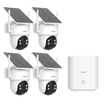















Zostaw komentarz
Ta strona jest chroniona przez hCaptcha i obowiązują na niej Polityka prywatności i Warunki korzystania z usługi serwisu hCaptcha.