As the world becomes increasingly digitized, the need for robust security measures grows alongside it. Security cameras are a critical component of modern security systems, providing real-time monitoring and recording capabilities to safeguard homes, businesses, and public spaces. However, a crucial decision that users face is where to store the footage captured by these cameras. The two primary options are local storage and cloud storage. Each has its unique advantages and challenges, particularly concerning security, accessibility, and cost. This blog aims to explore both storage methods in detail, compare their features, and help you decide which is better for your security camera system.
What is Local Storage and How Does It Work?
Local storage refers to saving data on physical devices located on the premises where the security cameras are installed. This can include various forms of media, such as:
- Hard Disk Drives (HDDs): Traditional magnetic disk drives that store large amounts of data.
- Solid-State Drives (SSDs): Faster and more reliable than HDDs, though typically more expensive.
- Network Attached Storage (NAS): Dedicated file storage devices that connect to a network, allowing multiple devices to access the stored data.
- Digital Video Recorders (DVRs): Systems that record video in a digital format to a disk drive, USB flash drive, SD memory card, SSD, or other local storage devices.
Local storage works by directly saving the footage from security cameras to the chosen storage medium. This setup usually involves a direct connection between the camera and the storage device or through a local network. The data can then be accessed via connected monitors or remotely through network access.
What is Cloud Storage and Why Is It Increasingly Popular?
Cloud storage, on the other hand, involves storing data on remote servers managed by third-party providers. These providers offer scalable storage solutions that can be accessed via the internet from anywhere at any time. Popular cloud storage services include Amazon Web Services (AWS), Google Cloud, Microsoft Azure, and various security camera-specific services like aosu.
The growing popularity of cloud storage can be attributed to several factors:
- Scalability: Easily increase or decrease storage capacity as needed without investing in physical hardware.
- Accessibility: Access stored data from any device with internet connectivity.
- Redundancy: Data is often stored in multiple locations to ensure it is not lost due to hardware failure or other issues.
- Maintenance: The cloud service provider manages the hardware and software, ensuring regular updates, backups, and security patches.

Cloud Storage vs Local Storage: Pros and Cons
When deciding on the best storage solution for your security cameras, it's crucial to weigh the advantages and disadvantages of both local and cloud storage. Each option has its own set of benefits and drawbacks that can significantly impact the security, accessibility, and cost of your system. Below is a detailed look at the pros and cons of each.
Local Storage
Pros:
- Control: With local storage, you have complete control over your data. There is no need to rely on third-party services, which means you can manage, access, and secure your data as you see fit. This level of control can be particularly important for sensitive or confidential footage.
- No Recurring Costs: Investing in local storage typically involves a one-time purchase of the necessary hardware, such as hard drives, SSDs, or DVRs. After this initial investment, there are no ongoing subscription fees, which can make local storage a more cost-effective option in the long run.
- Security: Since the data is stored locally and not transmitted over the internet, the risk of interception by cybercriminals is significantly reduced. This can provide peace of mind, knowing that your footage is less susceptible to hacking.
Cons:
- Physical Vulnerability: One of the main drawbacks of local storage is its susceptibility to physical damage or loss. Hardware failures, theft, or natural disasters such as fires or floods can result in the loss of valuable data. Without proper backups, this can be a significant risk.
- Limited Accessibility: Accessing data stored locally often requires physical presence or a connection to the local network. This can be inconvenient if you need to monitor your security cameras remotely, as you won’t have the same level of accessibility that cloud storage provides.
- Maintenance: Managing local storage systems requires regular maintenance and updates. This includes ensuring that the hardware is functioning correctly, performing backups, and applying necessary software updates. For users without technical expertise, this can be a challenging and time-consuming responsibility.
Cloud Storage
Pros:
- Accessibility: One of the most significant advantages of cloud storage is the ability to access your footage from anywhere with an internet connection. This is ideal for remote monitoring, allowing you to keep an eye on your property or business even when you are away.
- Scalability: Cloud storage offers unparalleled flexibility in terms of storage capacity. As your needs grow, you can easily adjust your storage plan to accommodate more data without the need for additional hardware. This scalability makes cloud storage a convenient option for both small and large-scale security systems.
Cons:
- Recurring Costs: Unlike local storage, cloud storage involves ongoing subscription fees. These costs can add up over time, especially if you require significant storage capacity or additional features. It’s essential to factor in these recurring expenses when considering cloud storage.
- Security Risks: While cloud storage providers implement robust security measures, the data is still transmitted over the internet, making it potentially vulnerable to cyber threats. Hackers and other malicious actors may target cloud services, so it’s crucial to choose a provider with strong security protocols and regularly update your own security practices.
In conclusion, both local storage and cloud storage offer distinct advantages and disadvantages. Your choice will depend on your specific needs, budget, and preferences. By carefully considering the pros and cons outlined above, you can make an informed decision that best suits your security camera system.
Comparison Table of Cloud Storage vs Local Storage
|
Feature |
Local Storage |
Cloud Storage |
|
Storage Capacity |
Limited by physical hardware |
Scalable, virtually unlimited |
|
Accessibility |
On-site or via local network |
Anywhere with internet access |
|
Security |
Physical security needed, vulnerable to theft/damage |
Managed by provider, subject to online threats |
|
Cost |
One-time hardware cost, no ongoing fees |
Ongoing subscription fees |
|
Data Redundancy |
Limited, manual backups needed |
High, automated backups |
|
Setup Complexity |
Can be complex, requires technical knowledge |
Simple, managed by provider |
|
Maintenance |
User-managed, requires regular updates/repairs |
Provider-managed, minimal user involvement |
Which Is Better for Security Cameras?
Choosing between local storage and cloud storage for security cameras depends on various factors, including your specific needs, budget, and technical capabilities. Here are some scenarios to help guide your decision:
When Local Storage Might Be Better
- High-Security Environments: If data privacy and control are paramount, local storage ensures that footage never leaves your premises.
- Budget Constraints: For those looking to avoid recurring costs, local storage offers a cost-effective solution after the initial hardware investment.
- Technical Expertise: If you have the technical know-how to manage and maintain your storage system, local storage can be a reliable option.
When Cloud Storage Might Be Better
- Remote Monitoring: If you need to access footage from multiple locations or while traveling, cloud storage offers unmatched convenience.
- Scalability Needs: For businesses or properties with growing security needs, cloud storage provides the flexibility to scale up or down as required.
- Maintenance-Free: If you prefer a hands-off approach, cloud storage takes care of all the maintenance, updates, and security.

Dual Solutions of aosu: Security Cameras with Both Cloud and Local Storage Options
aosu offers versatile security camera solutions, accommodating both cloud and local storage needs. Their local storage solutions utilize SD cards, ideal for users who prefer on-site data control and reduced risk from online threats, ensuring data privacy and independence from internet connectivity.
For those requiring remote access, aosu's cloud storage cameras store footage on secure remote servers, providing scalability, automated backups, and access from any internet-enabled device. This setup is perfect for users needing convenience and the ability to monitor their security footage remotely.
Whether you prioritize the immediate access and control of local storage or the scalability and convenience of cloud storage, most of aosu's products accommodate both options. This flexibility ensures that you can tailor your security system to best meet your specific needs, providing comprehensive protection and versatile access to your security footage.
Conclusion
Both local storage and cloud storage have their unique advantages and disadvantages, making them suitable for different scenarios. For many users, a hybrid approach that combines both local and cloud storage might offer the best of both worlds, ensuring data is both secure and easily accessible. Now matter your storage preference, aosu provides versatile security camera solutions that cater to both options, allowing you to customize your security system to meet your specific needs.











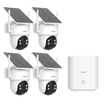











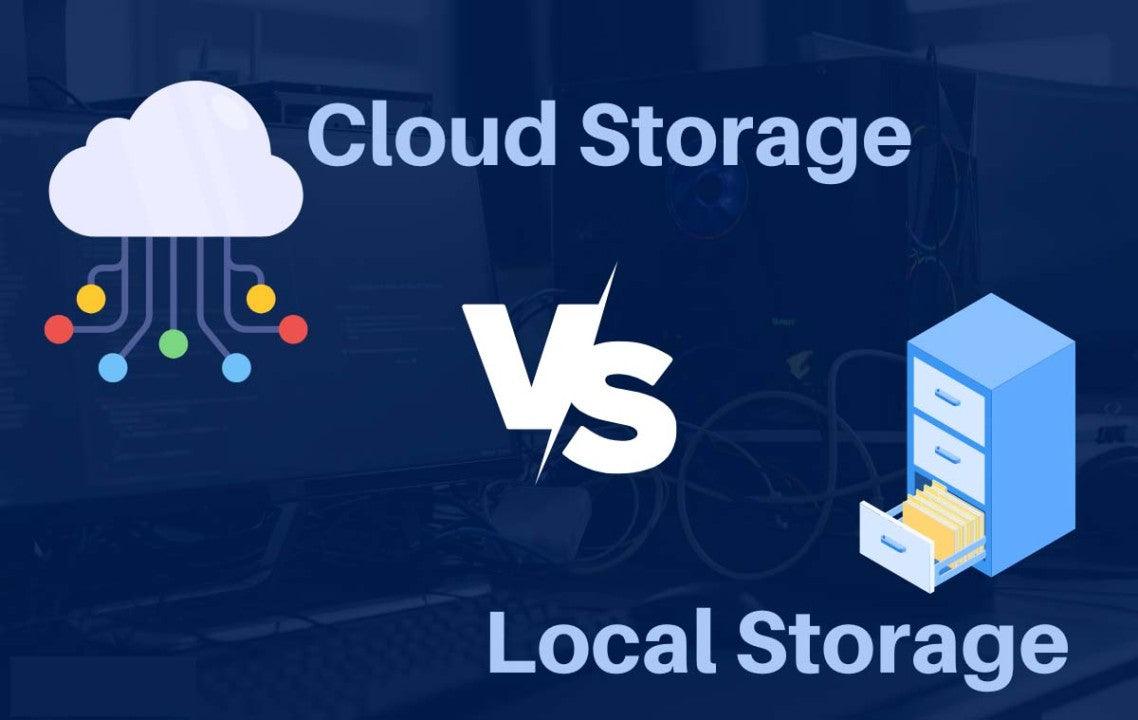



Zostaw komentarz
Ta strona jest chroniona przez hCaptcha i obowiązują na niej Polityka prywatności i Warunki korzystania z usługi serwisu hCaptcha.