A functioning doorbell is essential for any home, ensuring visitors can alert you when they arrive. However, doorbells can sometimes stop working due to issues like faulty wiring, a broken button, or a malfunctioning chime. While a non-working doorbell might seem like a minor inconvenience, fixing it can prevent missed deliveries or guests standing outside unnoticed.
Fortunately, troubleshooting and repairing a doorbell is often a simple DIY task that requires minimal tools and effort. Whether it’s a traditional wired doorbell or a wireless one, diagnosing the problem and applying the right fix can restore its functionality in no time. In this guide, we’ll take you through a step-by-step process to identify common issues and repair your doorbell efficiently. By following these steps, you can save money on professional repairs and ensure your doorbell works reliably for years to come.
How to Fix a Doorbell That Doesn’t Ring
If your doorbell isn't ringing when the button is pressed, it's essential to troubleshoot the system to identify and fix the issue. Here are some steps to help you diagnose and resolve the problem:
Step 1: Check the Power Supply
For wired doorbells, the first thing you should do is check if the doorbell is receiving power. If the transformer is faulty or disconnected, the doorbell won’t work. Test the transformer with a multimeter to ensure it's providing the right voltage. If it’s not, replace it with a compatible one. For wireless doorbells, ensure the batteries in both the button and receiver are not dead or weak. Replace the batteries if needed.
Step 2: Inspect the Button
A malfunctioning doorbell button is another common reason why the system won’t ring. Remove the button and check for dirt, corrosion, or stuck mechanisms. Clean any debris around the contacts. If the button is still unresponsive after cleaning, it might need to be replaced. Make sure the new button is correctly wired or synced to the receiver, depending on whether it’s a wired or wireless system.
Step 3: Check the Chime Unit
If the button is working but the doorbell still doesn’t ring, the issue could be with the chime unit. Open the chime box and clean any dust or dirt that may have accumulated inside. Ensure all wiring is secure and connected. Sometimes, a blown fuse or damaged internal components may also cause the chime to stop ringing. If necessary, replace the chime unit.
Step 4: Inspect the Wiring (For Wired Doorbells)
If you have a wired doorbell, inspect the wires for any loose, disconnected, or damaged sections. A frayed or broken wire can prevent the doorbell from receiving power, causing it to not ring. Turn off the power before working with the wiring to avoid electric shock. Secure any loose wires and replace damaged ones. Afterward, test the system to see if the issue is resolved.
Step 5: Test for Signal Interference (For Wireless Doorbells)
Wireless doorbells rely on a signal between the button and the receiver. If there are any obstructions, such as thick walls or large metal objects, or if there is interference from other electronics, the signal may not reach the receiver. Try moving the receiver closer to the button or away from electronic devices that might be causing interference. If this doesn’t help, try resetting the system or re-pairing the button with the receiver.
Step 6: Check for a Blown Transformer (For Wired Doorbells)
The transformer is responsible for supplying the necessary power to wired doorbells. If the transformer is blown or malfunctioning, your doorbell will not work. Use a multimeter to test the transformer’s output voltage. If it’s faulty, replace it with a new one that matches the voltage requirements of your doorbell system.
Step 7: Perform a System Reset (For Smart or Wireless Doorbells)
For smart or modern wireless doorbells, resetting the system might be necessary. Follow the manufacturer's instructions for resetting the unit. This can help clear any glitches in the system or restore the connection between the button and the chime.
What Causes My Doorbell to Stop Working?
Several factors can cause a doorbell to stop working, ranging from simple issues like dead batteries to more complex electrical problems. Here are the most common causes:
- Dead or Weak Batteries (for Wireless Doorbells): If you have a wireless doorbell, the most common issue is a dead or weak battery in the button or the chime unit. Over time, batteries lose charge, causing the doorbell to stop functioning.
- Faulty Doorbell Button: The doorbell button itself can wear out or get stuck due to age, dirt, or corrosion. If the button is unresponsive when pressed, it could be a sign that it needs cleaning or replacing.
- Wiring Issues (for Wired Doorbells): For traditional wired doorbells, faulty or frayed wires are often the culprits. Wires can loosen, break, or corrode over time, disrupting the flow of electricity to the doorbell components.
- Blown Transformer: The transformer provides the low voltage needed to power a wired doorbell. If the transformer blows, it will prevent the doorbell from receiving power, causing it to stop working.
- Malfunctioning Chime Unit: A problem with the chime unit itself could also be the cause. If the chime box is damaged, clogged with dust, or has internal electrical issues, it won’t produce sound, even if the button is pressed.
- Electrical Short or Power Surge: Electrical problems like a short circuit or power surge can also cause your doorbell to stop working. These issues can damage the internal components, leading to complete failure.
- External Interference (for Wireless Models): Wireless doorbells can sometimes be affected by interference from other electronic devices or obstructions between the doorbell button and receiver. This can result in a poor connection or complete failure to ring.

How to Fix a Doorbell: Troubleshooting by Cause
Once you’ve identified the issue with your doorbell, follow these steps based on the cause:
1. Dead Batteries (Wireless Doorbells)
For wireless doorbells, the most common issue is dead batteries. Replace the batteries in both the doorbell button and the chime unit. Be sure to use the correct type of battery recommended by the manufacturer. If your batteries are rechargeable, make sure they are fully charged before testing.
2. Faulty Doorbell Button
If your button is unresponsive, it could be worn out or corroded. Remove the button, clean any debris or corrosion around the contacts, and test it again. If the button is still not working, replace it with a new one. Make sure the new button is properly wired to the system.
3. Wiring Problems (Wired Doorbells)
Check the wiring of wired doorbells for any loose, broken, or damaged connections. Turn off the power to avoid any electrical hazards. If you find any damaged wires, cut them back, strip them, and reconnect them securely. Tighten any loose connections to ensure proper function.
4. Blown Transformer
The transformer powers your wired doorbell. If it's malfunctioning, it can prevent your doorbell from working. Use a multimeter to check the transformer’s voltage. If it’s faulty, replace it with a compatible model that matches the voltage requirements of your system.
5. Malfunctioning Chime Unit
A malfunctioning chime unit can stop the doorbell from making a sound. Open the chime box and clean any dirt or dust inside. If cleaning doesn’t work, you may need to replace the chime unit. Before replacing it, check if all internal components are connected and in good condition.
6. Electrical Issues
If the doorbell is short-circuiting or there's been a power surge, it could damage internal components. Electrical issues often require professional help, so it’s best to call an electrician to inspect the system. Avoid handling electrical problems yourself to ensure safety.
7. Interference (Wireless Models)
Wireless doorbells can experience signal interference from other electronics or obstructions like thick walls. Move the doorbell receiver and button closer or away from large metal objects. Ensure that there are no electronics blocking the signal to restore proper functionality.
Choose the Best High-Quality Doorbell Cameras with aosu
Enhance your home security with aosu’s high-quality doorbell cameras, designed for exceptional performance and reliability. The aosu Video Doorbell Ultra delivers 5MP ultra-HD video, ensuring crystal-clear footage, while its real-time alerts and triple detection system provide instant notifications for enhanced safety. With advanced night vision, you get clear visibility even in low-light conditions, and the 60-day loop recording offers extended storage without monthly fees.
aosu doorbell cameras are built for seamless integration into your home, featuring an easy installation process and user-friendly controls. Whether you're looking for top-tier security or added convenience, aosu provides a smart, cost-effective solution that keeps your home protected at all times.
Conclusion
Troubleshooting and fixing a doorbell is easier than you think. Whether it’s a power issue, faulty button, or wiring problem, simple DIY steps can restore functionality and save you money. Keeping your doorbell in working condition ensures you never miss a visitor or delivery.
For a smarter upgrade, aosu’s high-quality doorbell cameras offer 5MP ultra-HD video, real-time alerts, and no monthly fees. Enhance your home security today with aosu’s advanced doorbell solutions!
FAQs
How to Fix a Doorbell That Stopped Working in Minutes?
To fix a doorbell that stopped working, first check the power supply, then inspect the button, chime, and wiring connections. Replace worn-out parts or a dead transformer. For smart doorbell systems, follow your app’s troubleshooting steps to restore function quickly and safely.
How to Repair a Wireless Doorbell When It Stops Working?
If your wireless doorbell doesn’t chime, inspect the batteries, ensure both the transmitter and receiver are paired, and check for interference. Reset the system and reposition the chime unit closer to the transmitter if needed. Brands like aosu offer easy troubleshooting options in their wireless designs.
How to Fix Common Smart Doorbell Problems Fast?
To fix smart doorbell issues, reboot the device, check Wi‑Fi connectivity, and verify the transformer voltage. Clean the camera lens and reset the app pairing if notifications fail. Aosu smart doorbells simplify troubleshooting with intuitive apps and reliable wireless connections.
How to Fix Doorbell Wiring and Transformer Issues?
Fixing doorbell wiring starts with turning off power, removing the chime cover, and checking voltage at terminals. Replace damaged wires or faulty transformers using a multimeter for testing. Proper voltage ensures smooth chime operation and prevents electrical faults.
How to Replace and Upgrade Your Doorbell System Easily?
To replace a doorbell, remove your old button and chime, detach wiring, then install your chosen model—wired or wireless. Secure connections, test the circuit, and configure settings. Upgrading to a smart system provides modern convenience and enhanced security.
How to Fix a Doorbell Chime That Won’t Sound Right?
A doorbell chime may fail due to dirt, corrosion, or faulty wiring. Clean contacts with a soft brush, tighten terminals, and replace defective parts if necessary. Check for low voltage and ensure all wires connect securely for consistent sound.
How to Fix a Doorbell With No Power Supply?
When a doorbell has no power, verify the breaker, transformer, and wiring continuity. Replace blown fuses or damaged transformers. Use a voltage tester to identify dead circuits before repairing safely. Restoring proper power often resolves non-functioning chimes instantly.
How to Maintain Your Doorbell to Avoid Future Repairs?
For long-lasting performance, perform doorbell maintenance by cleaning buttons, securing wires, and testing chimes annually. Protect outdoor units from moisture and corrosion. This simple routine helps avoid major repairs and keeps your home entry alert dependable.











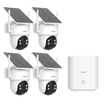

















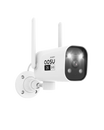








Leave a comment
This site is protected by hCaptcha and the hCaptcha Privacy Policy and Terms of Service apply.