When it comes to choosing a security camera, resolution is one of the most important things to consider. A higher resolution means a clearer picture—and that can make all the difference when you're trying to recognize a face or spot a package on your doorstep.
In this blog, we’ll walk you through what 1440p resolution is, how it compares to other common resolutions like 1080p or 4K, and why it might be the perfect choice for your home security setup. We’ll also introduce two of our top-rated 1440p products that bring clarity and performance to a whole new level. Also check out our
hot sellers from the last
30 days:
Apartment Security Cameras
What is 1440p Resolution?
When it comes to security cameras, resolution isn’t just a tech spec—it directly affects what you can see and how well you can respond. A higher resolution means sharper video, which helps you catch crucial details like facial expressions, vehicle license plates, or suspicious movement around your home.
1440p resolution, also known as 2K or Quad HD (QHD), refers to a video display of 2560 × 1440 pixels. That’s nearly 1.8 times more pixels than standard 1080p (Full HD), offering a significant upgrade in clarity without the overwhelming storage and bandwidth demands of 4K.
This makes 1440p the sweet spot for home security. It captures fine details that 1080p might miss, while remaining efficient enough for everyday use—even on typical home Wi-Fi. Whether you're using it indoors to monitor loved ones or outside to protect your property, 1440p offers the clarity you need with the convenience you want.
Why 1440p Resolution Is Ideal for Home Security Cameras?
Now that you know what 1440p resolution is and why it matters, let’s take a step back and see how it compares to other common video resolutions. From basic HD to crystal-clear 4K, each resolution serves a different purpose depending on how and where you're using your camera. If you're weighing the pros and cons of 2K versus 4K, this
2K vs 4K resolution guide offers a deeper look into which is right for your needs.
Here’s a quick breakdown of typical video resolutions and where they’re most useful:
|
Resolution
|
Pixel Size
|
Best For
|
Image Quality
|
|
720p (HD)
|
1280 × 720
|
Basic indoor use, budget systems, low-bandwidth setups
|
Entry-level clarity
|
|
1080p (Full HD)
|
1920 × 1080
|
Everyday home monitoring, video doorbells
|
Clear, standard definition
|
|
1440p (2K QHD)
|
2560 × 1440
|
Detailed footage for both indoor and outdoor use
|
Sharp, zoom-friendly
|
|
4K (Ultra HD)
|
3840 × 2160
|
Large properties, facial recognition at long range
|
Ultra-clear, heavy storage
|
As shown above, 1440p offers a balance of image detail and system efficiency. It delivers clearer, more usable footage than 1080p, while avoiding the storage and bandwidth strain of 4K. Here’s why it stands out in real-world home security scenarios:
• Clearer, more detailed video:1440p captures more visual information—making faces, small objects, and license plates easier to identify. This level of detail can be crucial during an incident or investigation.
• Efficient storage and bandwidth:Compared to 4K, 1440p produces smaller video files, meaning you can store more footage and stream video more smoothly on regular home Wi-Fi (5GHz is typically sufficient).
• Better digital zoom:If you need to zoom in on footage to review a specific area—like a package on the porch—1440p retains clarity where lower resolutions would blur.
• More affordable than 4K:Cameras with 1440p resolution often cost less than 4K alternatives, offering strong performance without inflating your budget.
• Versatile for indoor and outdoor use:Whether placed at your front door, in the backyard, or in a living room, 1440p delivers consistent, reliable coverage across environments and lighting conditions.
In short, 1440p is the “just right” resolution—clearer than HD, more efficient than 4K, and well-suited for everyday home security needs.
When Is 1440p the Right Choice?
Not everyone needs the highest resolution available—but most people need enough resolution to clearly see what’s happening. That’s where 1440p comes in. It offers sharp, reliable video quality for a wide range of everyday use cases, without the extra cost or storage demands of 4K.
Here are a few common situations where 1440p is the right fit:
• Indoor monitoring: Whether you’re checking in on pets, watching over a baby, or keeping an eye on elderly family members, 1440p provides clear, detailed video—so you don’t miss a thing.
• Outdoor security: From monitoring your front door to watching your driveway or backyard, 1440p delivers enough clarity to spot faces, packages, or motion, even in low light.
• Small business surveillance: For small offices, retail stores, or cafés, 1440p offers high-quality footage that’s good enough for identifying visitors and reviewing incidents—without the high cost of professional-grade systems.
In short, 1440p is more than enough for most home and light commercial security needs. It gives you the detail that matters, at a size and price that makes sense.
How to Choose the Right 1440p Security Camera?
A 1440p security camera offers excellent image clarity—but resolution isn’t the only thing that matters. The right camera for your home or business also depends on how it’s installed, how it stores video, and how well it fits your environment. Here are six key factors to guide your decision:
1. Usage Environment: Indoors or Outdoors
The first step is to consider where the camera will be installed. Indoor cameras usually focus on flexibility and features like two-way audio, privacy mode, or smart pan-and-tilt functions for full room coverage. Outdoor cameras must be more rugged, with weatherproof housings and wide viewing angles to cover driveways, entryways, or yards. Knowing your setup helps you choose a camera that performs well in real conditions.
2. Durability and Night Visibility
If you're placing the camera outside, it needs to be resistant to
rain, dust, wind, and sunlight. Look for at least
IP65 protection, which ensures the camera can handle outdoor conditions. Nighttime visibility is just as important—many cameras use
infrared night vision, but higher-end models may offer
full-color night video with built-in spotlights. This allows you to capture useful footage even in complete darkness, which can be critical in security situations.
3. Storage Method: Local or Cloud
How your camera stores footage will affect both privacy and cost. Cameras with local storage save video to a microSD card or home base, giving you control over your data and avoiding monthly fees—but they have limited space. Cloud storage is convenient for remote viewing and longer history, but usually comes with a subscription. Some systems, like those from aosu, support both—offering a balance of flexibility and security.
4. Power Supply and Installation Flexibility
Installation and power are often overlooked but essential. Wired cameras are more stable and never need recharging, but they require nearby power outlets and more setup effort. Battery-powered cameras are easier to install, and can be mounted almost anywhere. For outdoor setups, cameras with solar charging options are especially useful—keeping them running long-term with minimal maintenance. Consider what’s realistic for your location and skill level.
5. App Control and Smart Features
The mobile app is where you'll spend most of your time managing the camera—so it needs to be well designed. Look for an app that supports real-time notifications, remote viewing, and video playback. Advanced features like AI motion detection, human recognition, and activity zones help focus on what matters, reducing false alarms from pets or passing cars. A well-made app can greatly improve your overall experience and security awareness.
6. Brand Reliability, Support, and Privacy Standards
A good security camera should come from a brand you can rely on. Check if the brand offers warranty coverage, technical support, and regular firmware updates to fix bugs or improve features. Also consider how the brand handles your video data—do they offer end-to-end encryption? Can you control where your footage is stored? A reputable brand ensures your system runs smoothly, stays up to date, and keeps your information safe.
Best 1440p Security Camera Recommendations
If you’re looking to take full advantage of 1440p resolution in your home security system, aosu offers two standout cameras. Each is designed to combine high-definition clarity with smart, user-focused features. Here’s a closer look at their key strengths and ideal use cases.
aosu Video Doorbell Pro
For outdoor security and visitor monitoring, the
aosu Video Doorbell Pro delivers excellent 1440p image quality and a range of intelligent features that make it a powerful front-door solution.
Key Features
• 2K resolution clarity: With 2560×1440 pixels, the camera captures more detail than standard HD. Faces are sharper, packages are easier to identify, and you can clearly see what’s happening on your doorstep—even in bright light or shadow.
• Local storage with no subscription fees: All video is saved securely to the HomeBase, giving you full control over your data without the need for monthly cloud service.
• 3D Motion Detection: By combining radar and infrared sensors, the system distinguishes between actual visitors and passing traffic, reducing false alarms while keeping you informed.
• Instant mobile alerts and two-way talk: The aosu app sends real-time notifications and lets you speak directly to anyone at your door—perfect for answering deliveries or deterring unwanted guests.
• Wider vertical field of view: See more of your doorstep area, including packages on the ground, with a head-to-toe view that standard doorbell cameras often miss.
Ideal For
• Front door security: Monitor visitors, deliveries, and suspicious activity with clear detail day or night.
• Apartment entrance: A great choice for renters or condo owners who want an easy way to monitor shared entryways.
• Package theft prevention: See when items arrive, and keep a record in case something goes missing.
• Family safety: Get alerts when kids get home, or check who's ringing the bell when you're not there.
aosu IndoorCam P1
For indoor monitoring, the
aosu IndoorCam P1 brings 1440p resolution into the home with smart tracking and wide-angle coverage—ideal for keeping an eye on family, pets, or valuable spaces.
Key Features
• 2K QHD video quality: Offers highly detailed live and recorded footage that lets you clearly identify faces, objects, and movement—even across the room. Perfect for checking in when you’re away from home.
• 360° pan and 155° tilt: Remotely rotate the camera through the app to view every corner of a room. This wide coverage means fewer blind spots and less need for multiple cameras.
• AI human detection: The camera can tell the difference between people and background motion like pets or curtains, sending smarter alerts that matter most.
• Two-way audio: Built-in microphone and speaker let you talk through the camera—use it to comfort a baby, speak to a family member, or respond to unexpected motion.
• Privacy and flexible setup: Discreet design, app-controlled lens cover, and multiple mounting options make it easy to fit into bedrooms, living rooms, or offices.
Ideal For
• Baby monitoring: Use smart alerts and night vision to check on sleeping infants from your phone, even in low light.
• Pet watching: See what your dog or cat is doing while you’re out, and talk to them using two-way audio.
• Elder care: Non-intrusively monitor the safety of elderly family members, and stay connected even when you’re not physically there.
• Home security while away: Check in anytime, review motion-triggered clips, and get peace of mind while traveling or at work.
These two aosu cameras take full advantage of 1440p resolution—delivering sharper video, smarter features, and greater peace of mind. Whether you're watching the front step or the family room, they offer an ideal combination of clarity, convenience, and reliability.
Conclusion
1440p has become the golden standard for home security—offering crisp, detailed video that captures what matters, without the storage load or high data demands of 4K. It’s a resolution that strikes the right balance between clarity, efficiency, and everyday usability. At the forefront of this shift is
aosu, delivering 2K security solutions that combine smart features with thoughtful design. For anyone looking to upgrade their home protection, it’s a resolution—and a brand—you can count on.
FAQs
1440p vs 1080p Security Cameras: Which Is Best for Your Home?
1440p security cameras offer sharper image clarity than 1080p, capturing more detail for faces, license plates, and small objects. While 1080p is sufficient for basic monitoring, 1440p improves zoom and evidence quality. For modern homes, upgrading to 1440p enhances overall safety and reduces blind spots, making it ideal for families seeking reliable security.
1440p vs 4K Home Security Cameras: Which Resolution Should You Choose?
1440p cameras provide high-definition video with manageable storage and bandwidth, while 4K offers ultra-clear images but requires more space and processing. For most homes, 1440p strikes the perfect balance of clarity, cost, and performance. Brands like aosu deliver advanced 1440p options that simplify setup without compromising protection.
What Are the Benefits of 1440p Security Cameras for Home Protection?
1440p security cameras provide sharper images, improved facial recognition, and enhanced night vision compared to lower resolutions. They reduce false alerts with better motion detection and make digital zooming effective. Homeowners gain reliable coverage and peace of mind, ensuring that critical events are captured in detail.
How Do 1440p Cameras Improve Night Vision for Home Security?
1440p cameras use advanced sensors and infrared technology to deliver clearer low-light footage than 1080p. They capture more detail in shadows and maintain accurate colors, helping identify people or objects at night. This makes night surveillance more reliable for homeowners seeking 24/7 security.
What Are the Best 1440p Security Cameras in 2026?
The best 1440p security cameras combine high-definition video, AI motion detection, and easy installation. Look for features like two-way audio, smart alerts, and cloud or local storage options. Brands like aosu offer dependable models that integrate seamlessly into modern homes for advanced, family-friendly protection.
How Do You Install 1440p Security Cameras?
Installing 1440p cameras involves selecting optimal locations, mounting securely, connecting power or Wi-Fi, and configuring your app or software. Proper placement ensures full coverage and minimal blind spots. Most modern cameras, including aosu models, support simple app-guided installation, making setup fast and user-friendly for homeowners.
How Do 1440p Security Camera Prices Compare?
1440p cameras are typically priced between standard 1080p and premium 4K models. They offer high value by balancing cost, video quality, and storage needs. While budget options are available, investing slightly more ensures clearer footage, reliable night vision, and features like motion alerts, enhancing overall home security.
How Much Storage Is Needed for 1440p Security Camera Video?
1440p video requires more storage than 1080p due to higher resolution and frame rates. On average, one camera records 15–25 GB per day at 30 FPS. Options include cloud storage, local NVRs, or microSD cards. Optimizing compression settings can reduce space without losing critical detail, keeping footage accessible and secure.






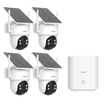


















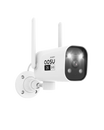





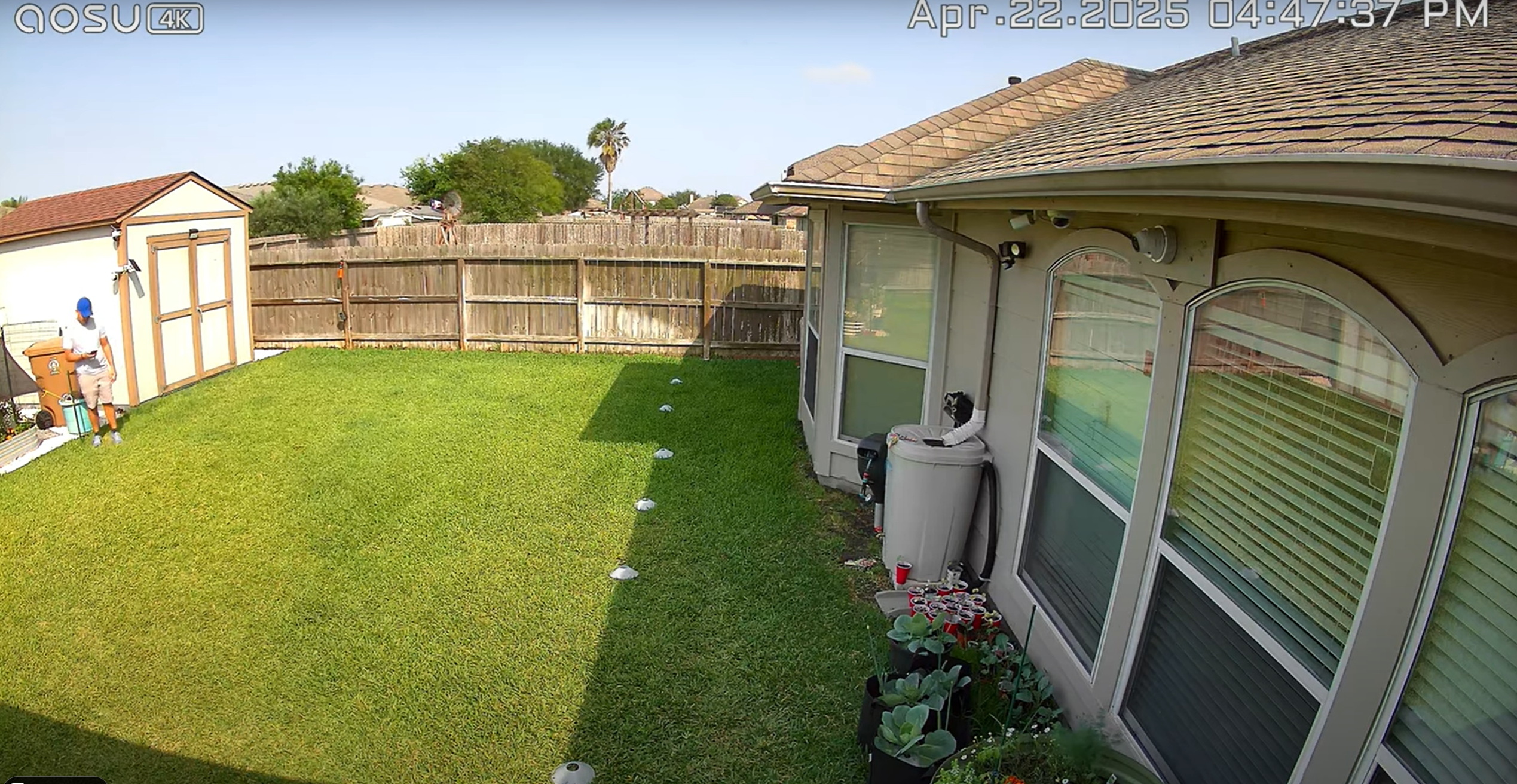


Leave a comment
This site is protected by hCaptcha and the hCaptcha Privacy Policy and Terms of Service apply.