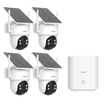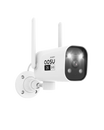Wi-Fi Security Cameras
Aosu's Wi-Fi security cameras provide real-time monitoring for your home, keeping you informed about the situation anytime, anywhere. Easy to install and conveniently controlled remotely via a mobile app.
FAQ
Do I Need Internet for Wi-Fi Security Camera?
Do I Need Internet for Wi-Fi Security Camera?
Yes, a stable internet connection is required for Wi-Fi security cameras. Unlike wired cameras, the surveillance camera with wifi transmits real-time video feeds, alerts, and other data to your monitoring device depending on the Wi-Fi connection. Without a reliable internet connection, the camera may not be able to provide timely updates or allow remote access.
Can I Connect My Security Camera to My Phone?
Can I Connect My Security Camera to My Phone?
Absolutely! Many brands and models of security cameras offer mobile connectivity features. With aosu's Wi-Fi surveillance cameras supporting both 5GHz and 2.4GHz Wi-Fi router connections, you can easily monitor real-time video feeds and control settings through a dedicated mobile app.
What Should I Keep in Mind for Maintaining Wi-Fi Security Cameras?
What Should I Keep in Mind for Maintaining Wi-Fi Security Cameras?
Regular maintenance of Wi-Fi security cameras is essential. Ensure the camera lens is kept clean, perform routine checks for software updates, and ensure a stable Wi-Fi connection. Detailed maintenance guidelines can be found in our product manual.
What App Do I Use for My aosu Wi-Fi Camera?
What App Do I Use for My aosu Wi-Fi Camera?
Aosu has its own proprietary app for their security cameras. It supports iOS and Android systems for now. You can download the aosu App here.
Do I Need a Power Source for My Wi-Fi Cameras?
Do I Need a Power Source for My Wi-Fi Cameras?
Yes, Wi-Fi security cameras typically require a power source to operate. Most Wi-Fi cameras are powered either by a direct electrical connection (using a power adapter plugged into a wall outlet) or through Power over Ethernet (PoE) for some models that support it. PoE allows both power and data to be transmitted through a single Ethernet cable, which can simplify installation and reduce the need for additional power outlets near the camera location.
Some Wi-Fi cameras also offer the option of battery-powered operation or solar-powered solutions, which can be beneficial in areas where access to electrical outlets is limited or for installations where wiring is impractical. These options provide more flexibility but may require periodic battery changes or maintenance for solar panels.
What Internet Speed Do I Need for a Wi-Fi Home Security System?
What Internet Speed Do I Need for a Wi-Fi Home Security System?
To ensure your Wi-Fi home security system operates smoothly, several factors determine the required internet speed. Firstly, consider the number and resolution of cameras, as each camera consumes bandwidth, especially high-resolution ones like 1080p or 4K, which require more bandwidth for video data transmission. Secondly, how you plan to use the system, such as real-time video streaming or frequent video monitoring. Typically, for several high-definition cameras, you may need at least 10 Mbps to 20 Mbps of internet speed. However, if you have multiple cameras or simultaneous high-bandwidth internet activities, consider higher internet speeds to ensure the system operates stably and video streams smoothly.
Have More Questions?
Have More Questions?
For more answers on product information, technology, and usage, etc, visit our FAQ page or contact us directly!
Blog posts

Night Vision vs Infrared: What’s the Real Difference?
Have you ever checked your security camera at night only to find a blurry image or pitch-black footage? It’s frustrating. You might even start wondering, isn’t this camera supposed to have “night ...

Is There a Dash Cam Without Wires? Here’s What to Know
Search “is there a dash cam without wires” and you’ll get a mix of answers, most of them vague. Some point to Wi-Fi dash cams, others still need power cables running across your dashboard. The tru...

How Do You Know If a CCTV Camera Is On: 6 Easy Ways to Check
Are you sure your CCTV camera is really working? Many people install cameras and think they are always recording. But sometimes, they are not. If your camera is off or not recording, you could mis...